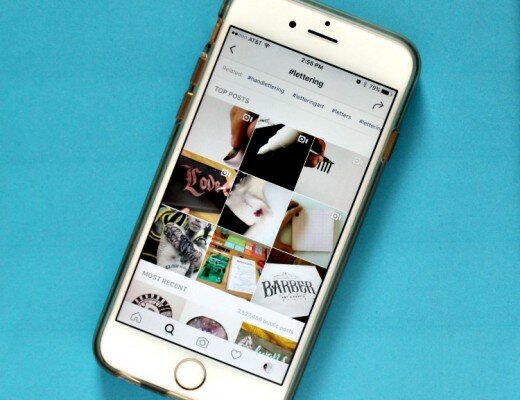Here’s the thing about social media: there’s no one right way to do anything. It’s both awesome and awful, because that means you have the ability to customize absolutely everything you do, but no one can just give you a map for how to be successful on any given platform. But as I’ve had a fair amount of experience on different social media platforms, seeing what works and (just as importantly) what doesn’t work, I can offer some general guidance.
Pinterest is a platform I only started using seriously a few months ago. But in that time I’ve been able to turn it into one of my biggest drivers of traffic. Even when I took a little break from blogging last month, Pinterest kept consistently driving traffic, which is part of the reason why it can be such a great tool. I’ve been able to use it successfully so far by listening to what some experts had to say, but then making it my own. So if you want to create a Pinterest strategy that’s uniquely your own, check out the tips below and don’t forget to download the new Pinterest worksheet that I created – you can access that in the resource library here!
Know your main subjects
Pinterest is really known for being a great platform for creative subjects. Recipes are huge, along with DIY’s, fashion, home decor, and holiday stuff. But I was actually really pleasantly surprised by the amount of people who also use Pinterest to find more informational content like business or social media tips.
My recommendation for anyone who’s unsure about using Pinterest for a specific niche is to simply sign up for an account and do some searches that relate to your content or offerings. See what people are pinning about those subjects and maybe follow some popular influencers.
Plan out your boards
From there, you’ll need to decide on exactly what board categories you want to include to encompass all of your content. You should get really specific here. Don’t just have one board that fits with your niche. If you’re a DIY blogger, you could have boards for fashion projects, party projects, home projects, etc., instead of just one board for DIYs.
The idea here is that the more boards you have, the more opportunities you’ll have to pin and re-pin your content, along with helpful or interesting content from other sources. What I recommend is for bloggers to have one board specifically for your blog posts. Then you can re-pin each of those posts to the other boards that you’ve created to encompass all the different areas of your niche. This is helpful in garnering engagement for your pins, which can help you get your content in front of more people. But it also just gives you more opportunities to post your content.
Have some fun content
One of the great things about Pinterest is that in addition to pinning content specifically related to your blog or brand, you can also pin more “lifestyle” type content that might also interest your audience. When you think about your actual blog content, you probably want to be as specific as possible because you want people to know what they’re getting when they come to your blog. But people browse Pinterest for a whole variety of different types of content, so if you diversify a little bit, you could potentially grow your audience even more.
That doesn’t mean you should necessarily start boards about anything and everything. But consider just thinking about some of the things that your target audience might like. What are their other interests or hobbies aside from your specific niche? For example, my blog content is mainly centered around business, blogging and social media. But my target audience consists of people in creative fields, so I also have boards for things like fashion, DIY, photography, and food.
Pin your stuff regularly
So once you have your own boards set up, you’ll need to create a sort of schedule for pinning your content. It’s a good rule of thumb to pin your new blog posts or content to your main board right away after publishing. Then after that, you’ll want to re-post it to your other boards periodically. But the actual schedule or frequency is up to you.
I personally like to pin my new-ish posts to different boards about once a day. And then I post some older posts once every couple weeks after that (I’m not as scientific as I maybe should be…) Another (probably easier) option would be to sign up for a Pinterest scheduler like Tailwind or Boardbooster and just schedule all of those pins to go out periodically right after publishing a new post. I haven’t gotten around to trying these services personally just yet, but in theory this could be a big time saver.
But pin from others more
But, as with any social type platform, you can’ t JUST post your own stuff all the time. You have to post helpful/interesting content from other sources as well if you want people to actually follow you and interact with your content.
There are a lot of “rules” about this already – the 80/20 rule, the 70/30 rule – you get the idea. I’m not super mathematic about my own content, but it’s definitely good practice to post much more content from other sources than from your own site. It has to be quality and relevant and all that good stuff. But posting from other people helps you interact with other Pinterest users and gives you more of a steady stream of quality content to post without just repeating the same stuff over and over.
Collaborate
You can also collaborate with other Pinterest users through group boards. There’s been some debate recently about just how the whole algorithm thing works with group boards. But I think they can still be really great just for interacting with and getting your content in front of some new people.
Just be careful with which group boards you try to join – only pick a handful that really fit with your niche and your target audience. And also look at how many repins/comments/etc. the pins from those boards get – if no one interacts with the other pins then they probably won’t interact with yours either! And as always, make sure you share content with those boards that is actually helpful/relevant and now JUST stuff from your own blog or website.
Make cool visuals
This tip is last on the list not because it is the least important, but because it is something that will impact literally everything you try to do on Pinterest. It’s a completely visual platform, so you need to create visuals that are going to get people’s attention and really express your brand.
I could (and will) write an entire post about Pinterest visuals, but there are a few basics you need to be aware of just when getting started creating your Pinterest strategy. First, your pinnable images on your blog post should be portrait style (long), and while the actual dimensions are up to you, it’s a good idea to have a uniform size so that they’re all consistent. Secondly, they should be eye catching – bright colors, high contrast, bold text, SOMETHING. And lastly, people should be able to tell within a second that each image is from your blog – so develop a style and stick with it (though the occasional re-brand is okay). You can do this in a few different ways – use the same couple of fonts, have a certain overlay or border for each image, or just use the same basic color family.
Using Pinterest for your blog/biz is a constantly evolving process. You’ll almost certainly have to adjust and make a bunch of mistakes to find what’s right for you. But the tips above offer a basic roadmap to some of the things you’ll need to work on to create a really successful Pinterest strategy.
And don’t forget – download your free Pinterest checklist and plenty of other free blog/biz resources here!